I am running gotenberg as my document to PDF conversion API and it is working with cURL.
The cURL command looks like this
curl --request POST --url http://example.com --header 'Content-Type: multipart/form-data' --form files=@file.docx > result.pdf
The API works only with cURL, When i try hitting the same API with Postman or AJAX i get a response but on saving the details or by previewing the response using Postman i get an empty PDF file.
My AJAX request looks like this
var settings = {
"async": true,
"crossDomain": true,
"url": "http://convertionapi.com",
"method": "POST",
"processData": false,
"contentType": false,
"data": form,
success: function(data){
console.log("Success", data);
s3.upload({
Key: "files/test.pdf",
Body: data,
ContentType: 'application/pdf',
ACL: 'public-read',
},function(err, data) {...}
},
error: function(err) {
console.log("Error", err);
}
}
Can anyone throw some light as to what is happening with my request?
I get the below headers with my response but the created files are empty