As throughput and hits/sec were matching and we were having different response time and latencies on Jmeter and webload, I did some research on the time difference on Latencies and response time. Please find below observations.
Latency in Jmeter : JMeter measures the latency from just before sending the request to just after the first response has been received. Thus the time includes all the processing needed to assemble the request as well as assembling the first part of the response, which in general will be longer than one byte. Protocol analyzers (such as Wireshark) measure the time when bytes are actually sent/received over the interface. The JMeter time should be closer to that which is experienced by a browser or other application client.
Latency in Webload: The time that elapsed since a request was sent until the Virtual Client received the first byte of data.
As Jmeter is working from perspective of application client where it’s also considering the time taken on post processing of DOM, that may be the reason we are having increased time shown up in Jmeter which is in seconds. This is the way Jmeter works on the other hand Webload is showing time without processing of data, the time it takes to receive data in DOM, which is always in millisec.
References:
1). https://jmeter.apache.org/usermanual/glossary.html
2). Webload Help Section in the app