I would like to setup Google federation using Keycloak however only for authorized users in my company.
Setting up Google federation allows any Google account to login.
I have looked at the authentication flow on Keycloak but I have been unable to find a way to set it up. I can think of a few simple scenarios that I had hoped Keycloak allowed out of the box
Instead of automatically creating an account when somebody tries to login, require that an account with the exact same email/username already exists and just link them based on the email when that specific user tries to login.
Automatically create an account the first time the user logs in using Google, link them however require an admin to manually activate the account before it can be used
A combination of the first 2. Enable registration, allow the user to register an account and require an admin to activate the account, at which point the user can link them.
Try as I might, I seem to be unable to configure this. There seems to be no way to have Keycloak create an account that requires activation and if I try to create a flow where the "unique account creation" authenticator is not include, it immediately throws the user to an "invalid username/password" screen.
Did I miss something? Is there no other option than manually creating an account and linking it for every single user (or write my own authenticator which I am trying to avoid)?