I come from Unity world. In Unity we can easily rotate the background skybox for image based lighting. I see that in Swift we can apply skybox by typing:
// Create a new scene
let scene = SCNScene()
var IBLImage = UIImage()
scene.lightingEnvironment.contents = IBLImage
But I want it to be able to rotate so that it can match with real environment. So far no luck with code in terms of rotating lighting Environment contents.
Any help will be highly appreciated.