Even though I've installed ec(fx)lipse, Eclipse is unable to resolve any import statements with JavaFX.
I am running Eclipse version 2018-09 (4.9.0) on Ubuntu 18.04.
The Java I'm using is openjdk version "10.0.2". I have also installed OpenJFX.
How can I use JavaFX in Eclipse?