Note, that drawing by glBegin/glEnd sequences, the fixed function pipeline matrix stack, is deprecated since decades.
Read about Fixed Function Pipeline and see Vertex Specification and Shader for a state of the art way of rendering.
How do you implement the rotation of the shape in place?
If the shade should rotate on its local axis, then you have to do the rotation before the translation. In the code this means the rotation instruction has to be after the translation instruction:
glTranslatef(2.5 + puzX1, 2 + puzY1, 0);
glRotatef(puzang1, 0.0, 0.0, 1.0);
glRotatef(100, 0.0, 0.0, 1.0);
See also OpenGL translation before and after a rotation
Explanation:
Translation: See the documentation of glTranslate:
glTranslate produces a translation by x y z . The current matrix (see glMatrixMode) is multiplied by this translation matrix, with the product replacing the current matrix.
Rotation: See the documentation of glRotate:
glRotate produces a rotation of angle degrees around the vector x y z . The current matrix (see glMatrixMode) is multiplied by a rotation matrix with the product replacing the current matrix.
The translation matrix looks like this:
Matrix4x4 translate;
translate[0] : ( 1, 0, 0, 0 )
translate[1] : ( 0, 1, 0, 0 )
translate[2] : ( 0, 0, 1, 0 )
translate[3] : ( tx, ty, tz, 1 )
And the rotation matrix around Z-Axis looks like this:
Matrix4x4 rotate;
float angle;
rotate[0] : ( cos(angle), sin(angle), 0, 0 )
rotate[1] : ( -sin(angle), cos(angle), 0, 0 )
rotate[2] : ( 0, 0, 1, 0 )
rotate[3] : ( 0, 0, 0, 1 )
The result of translate * rotate is this:
glTranslate( ..... );
glRotate( ..... );
model[0] : ( cos(angle), sin(angle), 0, 0 )
model[1] : ( -sin(angle), cos(angle), 0, 0 )
model[2] : ( 0, 1, 0, 0 )
model[3] : ( tx, ty, tz, 1 )
The result of rotate * translate is:
glRotate( ..... );
glTranslate( ..... );
model[0] : ( cos(angle), sin(angle), 0, 0 )
model[1] : ( -sin(angle), cos(angle), 0, 0 )
model[2] : ( 0, 0, 1, 0 )
model[3] : ( cos(angle)*tx - sin(angle)*tx, sin(angle)*ty + cos(angle)*ty, tz, 1 )