I am trying to remove border color from options of a select box from bootstrap multiselect, but unable to find any class which is adding a blue color around the border of the options.
This border comes when you click on the option or you put it into focus, here is what I have tried
HTML
<body>
<select size="5" name="lstStates" multiple="multiple" id="lstStates">
<option value="NJ">New Jersey</option>
<option value="NY">New York</option>
<option value="OH">Ohio</option>
<option value="TX">Texas</option>
<option value="PA">Pennsylvania</option>
<option value="GG">asdfa</option>
<option value="AW">jghjh</option>
<option value="AE">qwer</option>
</select>
</body>
jquery
$(function () {
$('#lstStates').multiselect({
buttonText: function(options, select) {
console.log(select[0].length);
if (options.length === 0) {
return 'None selected';
}
if (options.length === select[0].length) {
return 'All selected ('+select[0].length+')';
}
else if (options.length >=10) {
return options.length + ' selected';
}
else {
var labels = [];
console.log(options);
options.each(function() {
labels.push($(this).val());
});
return labels.join(', ') + '';
}
}
});
});
css
.dropdown-menu>.active>a, .dropdown-menu>.active>a:hover, .dropdown-menu>.active>a:focus {
color: #20262e;
text-decoration: none;
background-color: rgba(255,255,255,0.15);
outline: 0;
}
.dropdown-menu>li>a:hover, .dropdown-menu>li>a:focus {
color: #262626;
text-decoration: none;
background-color: rgba(255,255,255,0.15);
}