I installed latest version 2.1.2 of Azure Cosmos DB emulator in my local system (Windows 2012 R2 Server) but when I tried browse through explorer tab, all the buttons are disabled. I cant create any new collection. Please check the below screenshot
And here is the error message im getting
Failed to get authorization headers for offers: {"readyState":4,"responseText":"{\"code\":\"ServiceUnavailable\",\"message\":\"Service is currently unavailable.\\r\\nActivityId: 981fb1fb-4f04-46e6-9528-fa9f1fa056ef, \\r\\nRequestStartTime: 2018-11-23T12:48:20.9548130Z, Number of regions attempted: 1\\r\\nResponseTime: 2018-11-23T12:48:20.9578119Z, StoreReadResult: StorePhysicalAddress: rntbd://10.232.198.5:10251/, LSN: -1, GlobalCommittedLsn: -1, -1, PartitionKeyRangeId: , IsValid: False, StatusCode: 410, IsGone: True, IsNotFound: False, IsInvalidPartition: False, RequestCharge: 0, ItemLSN: -1, SessionToken: , ResourceType: DatabaseAccount, OperationType: Read\r\n, Microsoft.Azure.Documents.Common/2.1.0.0"},"status":503,"statusText":"Service Unavailable"}