As a newcomer to Python world, I'm just simply about to linearize the following two variable function:
function
using the fairly routine Newton method:
linearization method
Here is what I've tried so far:
import numpy as np
import math
from sympy import symbols, diff
d = 1.7
def f(arg1, arg2):
return (arg1 - arg2)/(np.power(np.linalg.norm(arg1 - arg2),2) - np.power(d,2))
def linearize_f(f, arg1, arg2, equi_arg1, equi_arg2):
arg1, arg2 = symbols('arg1 arg2', real=True)
der_1 = diff(f(arg1,arg2), arg1)
der_2 = diff(f(arg1,arg2), arg2)
constant_term = f(equi_arg1, equi_arg2)
vars = sympy.symbols('arg1, arg2')
par_term_1 = sympy.evalf(der_1, subs = dict(zip(vars,[equi_arg1, equi_arg2])))
par_term_2 = sympy.evalf(der_2, subs = dict(zip(vars,[equi_arg1, equi_arg2])))
result = constant_term + par_term_1*(arg1-equi_arg1) + par_term_2*(arg2-equi_arg2)
return result
q0, q1 = symbols('q0 q1', real=True)
result = linearize_f(f,q0,q1,0,0)
print(result)
The interpreter returns a 'Pow' object has no attribute 'sqrt'. However, I've never used any sqrt in my code.
Would you please help me to resolve the case?