I want to change the gray color to a black color on mouse hover as it is on the image:
But its not working properly, its working like this "https://jsfiddle.net/83vnj5ru/5/", the search input border is not treated as a whole, the placeholder text color is not changing on hover and the cursor pointer is not appearing on hover the Filter 1 and Filter 2 dropdowns. Do you know why?
.form-group {
margin-bottom: 0 !important;
}
.input-group-text {
color: gray;
}
.input-group-text:hover {
color: black;
}
.filters {
display: inline-block;
color: gray;
font-weight: bold;
}
.filters i {
font-size: 1.1rem;
color: gray;
font-weight: bold;
}
.search-icon {
background-color: #ffffff !important;
border: 2px solid gray !important;
border-right: 1px solid transparent !important;
}
.search-input {
border-left: 1px solid transparent !important;
border: 2px solid gray;
color: gray;
}
.search-icon:hover {
border-left: 1px solid transparent !important;
border: 2px solid black;
}
.search-input:hover {
border: 2px solid black;
}
.dropdown-toggle::after {
display: none;
}<div class="bg-custom-gray-dark">
<div class="container py-5">
<div class="row">
<div class="col">
<ul class="list-group">
<li class="list-group-item bg-custom-light2 py-4">
<div class="row align-items-center">
<form class="col-5">
<div class="form-group">
<div class="input-group">
<div class="input-group-prepend">
<span class="input-group-text search-icon"><i class="fa fa-search"></i></span>
</div>
<input type="text" class="form-control search-input p-0" id="exampleInputEmail1" aria-describedby="emailHelp" placeholder="Search...">
</div>
</div>
</form>
<div class="col-7 text-right">
<div class="dropdown filters mr-3">
<a class="dropdown-toggle" id="dropdownMenuButton" data-toggle="dropdown" aria-haspopup="true" aria-expanded="false">
Filter 1 <i class="fa fa-angle-down"></i>
</a>
<div class="dropdown-menu" aria-labelledby="dropdownMenuButton">
<a class="dropdown-item" href="#">Action</a>
</div>
</div>
<div class="dropdown filters">
<a class="dropdown-toggle" id="dropdownMenuButton" data-toggle="dropdown" aria-haspopup="true" aria-expanded="false">
Filter 2 <i class="fa fa-angle-down"></i>
</a>
<div class="dropdown-menu" aria-labelledby="dropdownMenuButton">
<a class="dropdown-item" href="#">Action</a>
</div>
</div>
</div>
</div>
</li>
</ul>
</div>
</div>
</div>
</div>