I am currently writing a program to read java class files. At the moment, I am reading the Constant-Pool of the class file (read here) and printing it to console. But when It get's printed, some of the unicode seems to mess up my terminal in such a way, that It looks like this (in case it matters, the class-file i'm reading is a compiled from Kotlin, and the Terminal I am using is the IntelliJ IDEA terminal, though it doesn't seem to glitch out when using the regular Ubuntu terminal.):
 The thing I noticed is a weird Unicode-Sequence which might be some kind of escape-sequence, I think.
The thing I noticed is a weird Unicode-Sequence which might be some kind of escape-sequence, I think.
Here is the entire output without the strange unicode sequence:
{1=UTF8: (42)'deerangle/decompiler/main/DecompilerMainKt', 2=Class index: 1, 3=UTF8: (16)'java/lang/Object', 4=Class index: 3, 5=UTF8: (4)'main', 6=UTF8: (22)'([Ljava/lang/String;)V', 7=UTF8: (35)'Lorg/jetbrains/annotations/NotNull;', 8=UTF8: (4)'args', 9=String index: 8, 10=UTF8: (30)'kotlin/jvm/internal/Intrinsics', 11=Class index: 10, 12=UTF8: (23)'checkParameterIsNotNull', 13=UTF8: (39)'(Ljava/lang/Object;Ljava/lang/String;)V', 14=Method name index: 12; Type descriptor index: 13, 15=Bootstrap method attribute index: 11; NameType index: 14, 16=UTF8: (12)'java/io/File', 17=Class index: 16, 18=UTF8: (6)'<init>', 19=UTF8: (21)'(Ljava/lang/String;)V', 20=Method name index: 18; Type descriptor index: 19, 21=Bootstrap method attribute index: 17; NameType index: 20, 22=UTF8: (15)'getAbsolutePath', 23=UTF8: (20)'()Ljava/lang/String;', 24=Method name index: 22; Type descriptor index: 23, 25=Bootstrap method attribute index: 17; NameType index: 24, 26=UTF8: (16)'java/lang/System', 27=Class index: 26, 28=UTF8: (3)'out', 29=UTF8: (21)'Ljava/io/PrintStream;', 30=Method name index: 28; Type descriptor index: 29, 31=Bootstrap method attribute index: 27; NameType index: 30, 32=UTF8: (19)'java/io/PrintStream', 33=Class index: 32, 34=UTF8: (5)'print', 35=UTF8: (21)'(Ljava/lang/Object;)V', 36=Method name index: 34; Type descriptor index: 35, 37=Bootstrap method attribute index: 33; NameType index: 36, 38=UTF8: (19)'[Ljava/lang/String;', 39=Class index: 38, 40=UTF8: (17)'Lkotlin/Metadata;', 41=UTF8: (2)'mv', 42=Int: 1, 43=Int: 11, 44=UTF8: (2)'bv', 45=Int: 0, 46=Int: 2, 47=UTF8: (1)'k', 48=UTF8: (2)'d1', 49=UTF8: (58)'WEIRD_UNICODE_SEQUENCE', 50=UTF8: (2)'d2', 51=UTF8: (0)'', 52=UTF8: (10)'Decompiler', 53=UTF8: (17)'DecompilerMain.kt', 54=UTF8: (4)'Code', 55=UTF8: (18)'LocalVariableTable', 56=UTF8: (15)'LineNumberTable', 57=UTF8: (13)'StackMapTable', 58=UTF8: (36)'RuntimeInvisibleParameterAnnotations', 59=UTF8: (10)'SourceFile', 60=UTF8: (20)'SourceDebugExtension', 61=UTF8: (25)'RuntimeVisibleAnnotations'}
AccessFlags: {ACC_PUBLIC, ACC_FINAL, ACC_SUPER}
And here is the Unicode-Sequence opened in Sublime Text:
My Questions about this whole thing are: Why is this Unicode breaking the console in IntelliJ IDEA, is this common in Kotlin-Class-Files, and what could one do to remove all such "escape sequences" from a String before printing it?