I have a table like this that I got using "combine & edit" option in power query that has information from multiple sheets from multiple .xlsx files. Sheetnames never change and they'll stay the same, excel files can change.
Now, I want many tables splitting by column1's value firstkey. So, I can get multiple tables like this,
I have been Googling to find an answer, still no success. There are threads like this, that requires you to duplicate the original table and filter each value.
However, in my case, I want to automate in a way if I have new .xlsx files. So, if I get a value Brooklyn Park instead of Bursville, it should be filtered based on Column1's value.
How can I do this Power Query?
EDIT
As requested, original excel sheet for one file,
M code:
let
Source = Excel_Export,
#"Trimmed Text" = Table.TransformColumns(Source,{{"Column1", Text.Trim, type text}}),
#"Cleaned Text" = Table.TransformColumns(#"Trimmed Text",{{"Column1", Text.Clean, type text}}),
#"Filtered Rows" = Table.SelectRows(#"Cleaned Text", each ([Source.Name] = "Burnsville.xlsx")),
#"Transposed Table" = Table.Transpose(#"Filtered Rows"),
#"Removed Top Rows" = Table.Skip(#"Transposed Table",1),
#"Promoted Headers" = Table.PromoteHeaders(#"Removed Top Rows", [PromoteAllScalars=true]),
#"Renamed Columns" = Table.RenameColumns(#"Promoted Headers",{{"Address", "Address Number"}, {"Column3", "StreetName"}, {"Column4", "City"}})
in
#"Renamed Columns"
I used this code to create a function to automate for each file.