I have a circle that has dotted borders. However, instead of dots the border should be more like vertical dashes.
Is there a way to make the border exactly the same as the design (the vertical dashes one not the thick solid line) with css?
I want to change this class: "OtherCaptionBorder"
My css:
.caption_circle{
position: absolute;
top: 450px;
left: 7%;
z-index: 10;
padding-top: 35px;
padding-bottom: 20px;
color: #fff;
text-align: center;
height: 245px;
width: 245px;
background-color: #373737;
opacity: 0.83;
border-radius: 50%;
display: inline-block;
border-color: #fff;
border-style: solid;
border-width: 7px;
font-family: open_sansregular;
font-weight: 600;
}
.OtherCaptionBorder{
position: absolute;
top: 2px;
left: 1%;
z-index: 10;
padding-top: 35px;
padding-bottom: 20px;
color: #fff;
text-align: center;
border-radius: 50%;
display: inline-block;
height: 228px;
width: 228px;
border-radius: 50%;
border: 2px dotted #ffffff;
}
.InnerCircleText{
margin-top: 8px;
font-size: 18px;
font-family: open_sansregular;
font-size: 24.3px;
font-weight: bold;
font-style: normal;
font-stretch: normal;
line-height: 1.11;
letter-spacing: 0.8px;
text-align: center;
color: #ffffff;
}
Here is my HTML :
<div class="caption_circle">
<div class="OtherCaptionBorder">
<p class="InnerCircleText">
DOCTOR-<br>
RECOMMENDED<br>
FOR IBS, IBD,<br>
CELIAC<br>
& SIBO<br>
<hr class="HRHomepage">
</p>
</div>
</div>