 I am building and app for sql query genreation , i am able to generate it but receiving output in timestamp format , please help in converting it to to_date format.
Here is my code:-
I am building and app for sql query genreation , i am able to generate it but receiving output in timestamp format , please help in converting it to to_date format.
Here is my code:-
from pandas import *
table_name="ADI"
file_name=pandas.read_excel('supermarke.xlsx')
def SQL_Insert(SOURCE, TARGET):
sql_texts = []
for index, row in SOURCE.iterrows():
sql_texts.append(
'INSERT INTO ' + TARGET + ' (' + str(', '.join(SOURCE.columns)) + ') VALUES ' + str(tuple(row.values))+";")
return ('\n'.join(sql_texts))
print(SQL_Insert(file_name, table_name))
Here is the output i am getting :-
INSERT INTO ADI (ID, Address, City, State, Country, Supermarket Name, Number of Employees, DATE) VALUES (1, '3666 21st St', 'San Francisco', 'CA 94114', 'USA', 'Madeira', 8, Timestamp('2018-01-12 00:00:00'));
INSERT INTO ADI (ID, Address, City, State, Country, Supermarket Name, Number of Employees, DATE) VALUES (2, '735 Dolores St', 'San Francisco', 'CA 94119', 'USA', 'Bready Shop', 15, Timestamp('2018-01-12 00:00:00'));
INSERT INTO ADI (ID, Address, City, State, Country, Supermarket Name, Number of Employees, DATE) VALUES (3, '332 Hill St', 'San Francisco', 'California 94114', 'USA', 'Super River', 25, Timestamp('2018-01-12 00:00:00'));
INSERT INTO ADI (ID, Address, City, State, Country, Supermarket Name, Number of Employees, DATE) VALUES (4, '3995 23rd St', 'San Francisco', 'CA 94114', 'USA', "Ben's Shop", 10, Timestamp('2018-01-12 00:00:00'));
Here what i am expecting :-
INSERT INTO ADI (ID, Address, City, State, Country, Supermarket Name, Number of Employees, DATE) VALUES (1, '3666 21st St', 'San Francisco', 'CA 94114', 'USA', 'Madeira', 8, TO_DATE('12/01/2018 00:00:00', 'MM/DD/YYYY HH24:MI:SS');
INSERT INTO ADI (ID, Address, City, State, Country, Supermarket Name, Number of Employees, DATE) VALUES (2, '735 Dolores St', 'San Francisco', 'CA 94119', 'USA', 'Bready Shop', 15, TO_DATE('12/01/2018 00:00:00', 'MM/DD/YYYY HH24:MI:SS');
INSERT INTO ADI (ID, Address, City, State, Country, Supermarket Name, Number of Employees, DATE) VALUES (3, '332 Hill St', 'San Francisco', 'California 94114', 'USA', 'Super River', 25,TO_DATE('12/01/2018 00:00:00', 'MM/DD/YYYY HH24:MI:SS');
INSERT INTO ADI (ID, Address, City, State, Country, Supermarket Name, Number of Employees, DATE) VALUES (4, '3995 23rd St', 'San Francisco', 'CA 94114', 'USA', "Ben's Shop", 10, TO_DATE('12/01/2018 00:00:00', 'MM/DD/YYYY HH24:MI:SS');
Please help me out here