I have tried this code but it didn't work for me:
let whiteBackgroundLayerView: UIView = UIView(frame: CGRect(x: 10 , y: 8, width: self.view.frame.size.width - 20, height: 90))
whiteBackgroundLayerView.layer.backgroundColor = CGColor(colorSpace: CGColorSpaceCreateDeviceRGB(), components: [1.0, 1.0, 1.0, 0.8])
whiteBackgroundLayerView.layer.masksToBounds = false
whiteBackgroundLayerView.layer.cornerRadius = 2.0
cell.contentView.addSubview(whiteBackgroundLayerView)
cell.contentView.sendSubviewToBack(whiteBackgroundLayerView)
I want the output be like this: