I have two WPF applications (Application1 and Application2) and Application1 adds a user to a Users.xml file and Application2 displays all the Names from Users.xml to a Label. To refresh the Label in Application2, I have to press the Refresh button in my current implementation. I want to make a mechanism so that whenever I add a user with Application1, the Application2 automatically updates the Label. One way I could achieve this is whenever Application1 adds a user, it sets some flag in XML file (for example IsSync=false) and Application2 constantly monitor the flag and whenever it sees IsSync=false, it updates the Label and sets IsSync=true. But I would like to know if there are any other best ways (maybe publisher/subscriber way by handling the Refresh button of Application2 from Application1) to achieve this. Could you please help me to achieve this? I have attached both XAML/code below:
Application1
XAML
<Window x:Class="Application1.MainWindow"
xmlns="http://schemas.microsoft.com/winfx/2006/xaml/presentation"
xmlns:x="http://schemas.microsoft.com/winfx/2006/xaml"
xmlns:d="http://schemas.microsoft.com/expression/blend/2008"
xmlns:mc="http://schemas.openxmlformats.org/markup-compatibility/2006"
xmlns:local="clr-namespace:Application1"
mc:Ignorable="d"
Title="Application1" Height="500" Width="500">
<Grid>
<Label Name="lblUserName" Content="Name" HorizontalAlignment="Left" Margin="42,60,0,0" VerticalAlignment="Top"/>
<TextBox Name="txtUserName" HorizontalAlignment="Left" Height="23" Margin="91,60,0,0" TextWrapping="Wrap" VerticalAlignment="Top" Width="300"/>
<Button Name="btnAdd" Content="Add" HorizontalAlignment="Left" Margin="310,110,0,0" VerticalAlignment="Top" Width="75" Click="Button_Click"/>
</Grid>
</Window>
Codebehind
using System.IO;
using System.Windows;
using System.Xml;
using System.Xml.Linq;
namespace Application1
{
/// <summary>
/// Interaction logic for MainWindow.xaml
/// </summary>
public partial class MainWindow : Window
{
private static string fullPath = "C:\\Files\\Users.xml";
public MainWindow()
{
InitializeComponent();
}
private void Button_Click(object sender, RoutedEventArgs e)
{
if (!string.IsNullOrWhiteSpace(txtUserName.Text))
{
if (!File.Exists(fullPath))
{
// If Users.xml is not exists, create a file and add Textbox Name to the file
CreateUsersXMLAndAddUser();
txtUserName.Text = "";
}
else
{
// Add Textbox name to the Users.xml
AddUser();
txtUserName.Text = "";
}
}
else
{
MessageBox.Show(this, "Name can not be empty", "Required", MessageBoxButton.OK, MessageBoxImage.Error);
}
}
private void AddUser()
{
XElement xEle = XElement.Load(fullPath);
xEle.Add(new XElement("User", new XAttribute("Name", txtUserName.Text.Trim())));
xEle.Save(fullPath);
}
private void CreateUsersXMLAndAddUser()
{
XDocument xDoc = new XDocument(
new XDeclaration("1.0", "UTF-8", null),
new XElement("Users",
new XElement("User",
new XAttribute("Name", txtUserName.Text.Trim())
)));
StringWriter sw = new StringWriter();
XmlWriter xWrite = XmlWriter.Create(sw);
xDoc.Save(xWrite);
xWrite.Close();
xDoc.Save(fullPath);
}
}
}
Application2
XAML
<Window x:Class="Application2.MainWindow"
xmlns="http://schemas.microsoft.com/winfx/2006/xaml/presentation"
xmlns:x="http://schemas.microsoft.com/winfx/2006/xaml"
xmlns:d="http://schemas.microsoft.com/expression/blend/2008"
xmlns:mc="http://schemas.openxmlformats.org/markup-compatibility/2006"
xmlns:local="clr-namespace:Application2"
mc:Ignorable="d"
Title="Application2" Height="500" Width="600">
<Grid>
<Label Name="lblUsers" FontSize="20" FontWeight="UltraBold" HorizontalAlignment="Left" Margin="20,20,0,0" VerticalAlignment="Top"/>
<Button Name="btnRefreshUsers" Content="Refresh" FontSize="20" FontWeight="UltraBold" HorizontalAlignment="Left" Margin="450,39,0,0" VerticalAlignment="Top" Height="100" Width="100" Click="btnRefreshUsers_Click"/>
</Grid>
</Window>
Codebehind
using System.Collections.Generic;
using System.IO;
using System.Text;
using System.Windows;
using System.Xml.Linq;
namespace Application2
{
/// <summary>
/// Interaction logic for MainWindow.xaml
/// </summary>
public partial class MainWindow : Window
{
private static string fullPath = "C:\\Files\\Users.xml";
StringBuilder userList;
public MainWindow()
{
InitializeComponent();
userList = new StringBuilder();
lblUsers.Content = string.Empty;
lblUsers.Content = LoadUsers();
}
private StringBuilder LoadUsers()
{
userList.AppendLine(" Users ");
userList.AppendLine("---------");
if (File.Exists(fullPath))
{
XElement xelement = XElement.Load(fullPath);
IEnumerable<XElement> users = xelement.Elements();
foreach (var user in users)
{
userList.AppendLine(user.Attribute("Name").Value);
}
}
else
{
userList.AppendLine("Nothing to show ...");
}
return userList;
}
private void btnRefreshUsers_Click(object sender, RoutedEventArgs e)
{
userList.Clear();
lblUsers.Content = string.Empty;
lblUsers.Content = LoadUsers();
}
}
}