I have the following code:
function popOut(id) {
var popup = document.getElementById(id);
popup.classList.toggle("show");
}/* POPOUT */
/* Popup container */
.popout {
position: relative;
display: inline-block;
cursor: pointer;
}
/* The actual popup (appears on top) */
.popout .popuptext {
word-break: normal;
visibility: hidden;
width: 400px;
max-height: 150px;
overflow: scroll;
background-color: #555;
color: var(--ltext);
text-align: justify;
border-radius: 6px;
border-color: var(--lightblue);
border-width: 0.5px;
border-style: solid;
padding: 5px 10px 5px 10px;
position: absolute;
z-index: 1;
bottom: 125%;
left: 50%;
margin-left: -80px;
}
/* Popup arrow */
.popout .popuptext::after {
content: "";
position: absolute;
top: 100%;
left: 50%;
margin-left: -5px;
border-width: 5px;
border-style: solid;
border-color: #555 transparent transparent transparent;
}
/* Toggle this class when clicking on the popup container (hide and show the popup) */
.popout .show {
visibility: visible;
-webkit-animation: fadeIn 1s;
animation: fadeIn 1s
}
/* Add animation (fade in the popup) */
@-webkit-keyframes fadeIn {
from {opacity: 0;}
to {opacity: 1;}
}
@keyframes fadeIn {
from {opacity: 0;}
to {opacity:1 ;}
}<div class='popout' onClick='popOut(".$row['model_id'].")'>
<img src='/img/ships/".$row['model_id'].".gif' alt='".$row['model_name']." image' height='75px'/>
<span class='popuptext' id='".$row['model_id']."'>
<h3>".$row['model_name']."</h3>
<hr>".$info."
</span>
</div>Everything is working just fine, the popOut triggers normally and closes when i click on the same DIV again.
I am not really experienced with JS and my question is, what can i improve here so that in a simple way the popOut is closed by clicking anywhere out of the popOut div: "popuptext".
Thanks in advance. Extra thanks for a good explanation instead of just dropping the fix. I need to learn.
Y'all have a nice day.