I have a problem that I don't seem to figure out. I want to send a http request from my
Angular client
export class UsersService {
private baseUrl = 'http://localhost:8095/rest/users';
createUser(user: Object): Observable<Object> {
return this.http.post(`${this.baseUrl}` , user);
}
getUsers(): Observable<any> {
return this.http.get(`${this.baseUrl}/all`);
}
}
create user component.ts :
save() {
this.userService.createUser(this.user)
.subscribe(data => console.log(data), error => console.log(error));
this.user = new User();}
this is the SpringBoot backend
@RestController
@RequestMapping("/rest/users")
public class UsersResource {
private UserRepository userRepository;
public UsersResource(UserRepository userRepository) {
this.userRepository = userRepository;
}
@GetMapping("/all")
public List<Users> getAll() {
return userRepository.findAll();
}
@RequestMapping(method = RequestMethod.POST, consumes = MediaType.APPLICATION_JSON_VALUE)
public void create(@RequestBody Users users) {
userRepository.save(users);
}
}when i call http://localhost:4200/users i got a clean result with all users without any problem but when i want to add a user from here http://localhost:4200/adduser it show for me some issue by the way iam using CORS chrome extension