When I try to deploy my AWS SAM YAML file, it fails saying the !Ref is an unknown tag.
Any ideas to get around this?
AWSTemplateFormatVersion: '2010-09-09'
Transform: AWS::Serverless-2016-10-31
Resources:
MySimpleFunction:
Type: AWS::Serverless::Function
Properties:
Handler: index.handler
Runtime: nodejs4.3
CodeUri: s3://<bucket>/MyCode.zip
Events:
MyUploadEvent:
Type: S3
Properties:
Id: !Ref Bucket
Events: Create
Bucket:
Type: AWS::S3::Bucket