I'm trying to create an Android app that uses a webview to allow users to enter their username/password, but on tapping the input boxes they get doubled (see the picture below). I'm using the iScroll jQuery plugin to allow users to scroll the page up when the keyboard comes up and blocks the input area. Here is the layout/css:
CSS:
#scroller{
position:absolute;
overflow:hidden;
top: 0;
bottom: 0;
left: 0;
right: 0;
z-index:0;
}
#scroll_content {
margin-top: 70px;/*must match the topbar height*/
padding-bottom:70px;
}
html:
...
<div id="scroller">
<div id="scroll_content">
<!-- page content here -->
</div>
</div>
...
I do notice that no matter what webpage I view on the Android platform, it overlays an extra input box over the input I just tapped. The key, I guess, would be to disable the webview's default in this case? How do you do that, or can you even?
Thanks