I saved an excel file into a CSV and uploaded it using Google Colab's file.upload().
from google.colab import files
uploaded = files.upload()
If I view "uploaded" it shows the full file. When I save it into a data frame using:
data = pd.read_csv(io.StringIO(uploaded["OilEx No Tickers.csv"].decode("utf-8")))
data returns
which is useless as the websites are cut off. They do not work in the function I am trying to run them through later as they aren't the full site. Any suggestions? Thank you.