My goal is 443 (ALB)->8080 (TOMCAT)
I am running a EC2 tomcat instance on 8080.
Here is the tomcat apr connector on 8080
<Connector protocol="org.apache.coyote.http11.Http11AprProtocol"
port="8080" scheme="http"
/>
I have an ALB listening on 443 with a certificate and set to pass off to a target group 8080.
So the idea is https://www.website.com/myapp -> www.mywebsite.com:8080/myapp
I know my application is running fine because if I open up public access to 8080 I can fully run the app.
I have something misconfigured because when I go to the site https://www.website.com/myapp
I seem to get redirected to: www.website.com/myapp
It seems like I can reach tomcat fine, but then it is redirecting me back to http when it responds. What am I doing wrong?
Thanks!