I have recyclerview with checkbox and I want to checklist all the data using button. I have trying this tutorial, but when i click the button, the log is call the isSelectedAll function but can't make the checkbox checked. what wrong with my code?
this is my adapter code
var isSelectedAll = false
override fun onCreateViewHolder(parent: ViewGroup, viewType: Int): ListApproveDeatilViewHolder {
val itemView = LayoutInflater.from(parent.context)
.inflate(R.layout.activity_list_approve_row, parent, false)
return ListApproveDeatilViewHolder(itemView)
}
private lateinit var mSelectedItemsIds: SparseBooleanArray
fun selectAll() {
Log.e("onClickSelectAll", "yes")
isSelectedAll = true
notifyDataSetChanged()
}
override fun onBindViewHolder(holder: ListApproveDeatilViewHolder, position: Int) {
val approve = dataSet!![position]
holder.soal.text = approve.title
holder.kategori.text = approve.kategori
if (!isSelectedAll){
holder.checkBox.setChecked(false)
} else {
holder.checkBox.setChecked(true)
}
}
and this is my activity code
override fun onCreate(savedInstanceState: Bundle?) {
private var adapter: ListApproveDetailAdapter? = null
super.onCreate(savedInstanceState)
setContentView(R.layout.activity_list_approve)
ButterKnife.bind(this)
getData()
// this is my button onclick code
select.setOnClickListener(){
if (select.getText().toString().equals("Select all")){
Toast.makeText(this, "" + select.getText().toString(), Toast.LENGTH_SHORT).show()
adapter?.selectAll()
select.setText("Deselect all")
} else {
Toast.makeText(this, "" + select.getText().toString(), Toast.LENGTH_SHORT).show()
select.setText("Select all")
}
}
}
//this is for get my data for the recyclerview
fun getData() {
val created_by = intent.getStringExtra(ID_SA)
val tgl_supervisi = intent.getStringExtra(TGL_SURVEY)
val no_dlr = intent.getStringExtra(NO_DLR)
API.getListApproveDetail(created_by, tgl_supervisi, no_dlr).enqueue(object : Callback<ArrayList<ListApprove>> {
override fun onResponse(call: Call<ArrayList<ListApprove>>, response: Response<ArrayList<ListApprove>>) {
if (response.code() == 200) {
tempDatas = response.body()
Log.i("Data Index History", "" + tempDatas)
recyclerviewApprove?.setHasFixedSize(true)
recyclerviewApprove?.layoutManager = LinearLayoutManager(this@ListApproveActivity)
recyclerviewApprove?.adapter = ListApproveDetailAdapter(tempDatas)
adapter?.notifyDataSetChanged()
} else {
Toast.makeText(this@ListApproveActivity, "Error", Toast.LENGTH_LONG).show()
}
swipeRefreshLayout.isRefreshing = false
}
override fun onFailure(call: Call<ArrayList<ListApprove>>, t: Throwable) {
Toast.makeText(this@ListApproveActivity, "Error", Toast.LENGTH_SHORT).show()
swipeRefreshLayout.isRefreshing = false
}
})
}
thankyou for any help :)