In .NET framework when we build our solution/project, we get an exe in the debug/release folder and we can run our application by double clicking that exe. But how can we do this in .NET core, i know we can't have an exe in .NET core because it is windows specific. When i build my .NET core application i get the following files in the debug folder.
I know how to run this application using command prompt but i want to have a file like exe by clicking which i can run my application.