I created my own checkbox because now I can just use images as checkboxes (no styling needed). To make this work I toggle a <div> between two classes (checked & unchecked). This works perfectly, but my one problem is when you check back and forth a few times then the text around the <div> starts highlighting it self.
How can I stop the text around the <div> from being highlighted?
Here is an example of what happens when you check/uncheck a few times:
Here is a stackblitz to play with: