I'm trying to use Flask-oidc in a simple flask application in order to add authentication via keycloak.
However, once I log-in with valid credentials it goes back to /oidc_callback which doesn't exist.
The flask logs show a lot of attempts of redirect with 302 result code:
127.0.0.1 - - [26/Nov/2018 10:56:54] "GET /oidc_callback?state=eyJjc3JmX3Rva2VuIjogIlluRDc0UUVLVGhRRkw5TGtuRU9RZGprNTBheVk1cERkIiwgImRlc3RpbmF0aW9uIjogImV5SmhiR2NpT2lKSVV6STFOaUo5LkltaDBkSEE2THk5c2IyTmhiR2h2YzNRNk5UQXdNUzlzYjJkcGJpSS50MVVCRUszbFBxSmZRSzkzMHB5UktBNUZibmNtU0h6TElLblgweXgtTElJIn0%3D&session_state=96eb0bd8-a4a3-49a5-a00c-f4d621cd68e0&code=eyJhbGciOiJkaXIiLCJlbmMiOiJBMTI4Q0JDLUhTMjU2In0..T5U8hwYX2ot7Llzo39-cyw.4r-lLPZ1So1j4jPqfVwW5zKgtFjMR_f38ls71SwyqrwLVnE-OfZIi0O74pgzNLQEhxFu2nT-o-7_iNuqv5EIHuaIk_mp-xAY7TlaCViM9NvEDvs78iTTmLwPHsDI20SWuPS08K1wING9CXjhZLudLsBAoWRomFHGfDI_Xyd90lb0wWa73vgcMoeatlt1sEbJTo7XxuDBg-JvyzGfqclvuh5bk848q-07tkDsTKETIK-0wLxb-vUaoqkYmqRVQ3-p.PP0YzjGpjvIqCTNCk3IZTQ HTTP/1.1" 302 -
127.0.0.1 - - [26/Nov/2018 10:56:54] "GET /login HTTP/1.1" 302 -
127.0.0.1 - - [26/Nov/2018 10:56:54] "GET /oidc_callback?state=eyJjc3JmX3Rva2VuIjogIlluRDc0UUVLVGhRRkw5TGtuRU9RZGprNTBheVk1cERkIiwgImRlc3RpbmF0aW9uIjogImV5SmhiR2NpT2lKSVV6STFOaUo5LkltaDBkSEE2THk5c2IyTmhiR2h2YzNRNk5UQXdNUzlzYjJkcGJpSS50MVVCRUszbFBxSmZRSzkzMHB5UktBNUZibmNtU0h6TElLblgweXgtTElJIn0%3D&session_state=96eb0bd8-a4a3-49a5-a00c-f4d621cd68e0&code=eyJhbGciOiJkaXIiLCJlbmMiOiJBMTI4Q0JDLUhTMjU2In0..JpVESxYMF7ApS07y_cOxmA.FRX0kTvi_YvRTYnA8OVmkuEHDrVr8cf9Xa9zk2KfXovb4f9vpz6oIcuqjM-EYVfC5PVLYObhVQWW9HZW4Omcewpp-t9M2z7YRZqMAuyeYAsN7_uctScoh6Q634YDSlXiyXnQ81zg3VwVC_C3pWjVnlm8ZLKb5mRAnMDe4li3FXj9OYWlzJu3Ti18TOw2ig2eB0H0D-jdMcMS4Y8CtLOX_IEKQs6f6IXgl6jpo7uDYvKnwQ11zVaX-Bvw8oan79M2.ZwuIdSCc4QYv2imcbp2Tig HTTP/1.1" 302 -
127.0.0.1 - - [26/Nov/2018 10:56:54] "GET /login HTTP/1.1" 302 -
127.0.0.1 - - [26/Nov/2018 10:56:54] "GET /oidc_callback?state=eyJjc3JmX3Rva2VuIjogIlluRDc0UUVLVGhRRkw5TGtuRU9RZGprNTBheVk1cERkIiwgImRlc3RpbmF0aW9uIjogImV5SmhiR2NpT2lKSVV6STFOaUo5LkltaDBkSEE2THk5c2IyTmhiR2h2YzNRNk5UQXdNUzlzYjJkcGJpSS50MVVCRUszbFBxSmZRSzkzMHB5UktBNUZibmNtU0h6TElLblgweXgtTElJIn0%3D&session_state=96eb0bd8-a4a3-49a5-a00c-f4d621cd68e0&code=eyJhbGciOiJkaXIiLCJlbmMiOiJBMTI4Q0JDLUhTMjU2In0..4SU_gWqEUykjTc78z47zYg.TzPRPlLCmJ7Ofzp5wHMwJam4pmc21_qo0p8bIpULbDE8Q39IESxSO2Sxqvxi67xnNXL90CqbG5uRt3k_2oDPzFUCjoNw0EDibiqSPlnuMNgizGSCXAyVV8DafMJqTGhnbHUUpGVqLzMosIlfwM14jhjXFick0GaC10TPFFdiGZdfVFZlSH95XtrGQ-e9dfgpvi5ioPhlQ1S9Eo9kqSh9WwhOCfGRZe9GNLNFtUT9YCPHHmLirRNLc5NiOdm-kH3L.2Mmopk3YJ0_AiCjk2ArKwQ HTTP/1.1" 302 -
...
And after a while of trying I get also this error in the console:
oauth2client.client.FlowExchangeError
oauth2client.client.FlowExchangeError: invalid_grantCode not valid
This is my flask app code:
import json
from flask import Flask, g
from flask_oidc import OpenIDConnect
app = Flask(__name__)
app.config.from_mapping(
SECRET_KEY='b3d6a4b1-7f8d-4499-a1ae-6faa053d5b67',
OIDC_CLIENT_SECRETS='./keycloak.json',
OIDC_VALID_ISSUERS=['http://localhost:8090/auth/realms/myrealm'],
OIDC_INTROSPECTION_AUTH_METHOD='client_secret_post',
OIDC_TOKEN_TYPE_HINT='access_token',
)
oidc = OpenIDConnect(app)
@app.route("/")
def hello():
if oidc.user_loggedin:
return 'Welcome %s' % oidc.user_getfield('email')
else:
return 'Not logged in'
@app.route('/login')
@oidc.require_login
def login():
return 'Welcome %s' % oidc.user_getfield('email')
@app.route('/api')
@oidc.accept_token(require_token=True)
def my_api():
return json.dumps('Welcome %s' % g.oidc_token_info['sub'])
This is my keycloak.json:
{
"web":
{
"client_id": "MyClient",
"client_secret": "b3d6a4b1-7f8d-4499-a1ae-6faa053d5b67",
"auth_uri": "http://localhost:8090/auth/realms/myrealm/protocol/openid-connect/auth",
"token_uri": "http://localhost:8090/auth/realms/myrealm/protocol/openid-connect/token",
"token_introspection_uri": "http://localhost:8090/auth/realms/myrealm/protocol/openid-connect/token/introspect",
"realm": "myrealm",
"ssl-required": "none",
"resource": "MyClient"
}
}
In my Keycloak admin console I have set-up my client and as far as I understand, the fact that it shows the keycloak login screen properly is because it's configured as expected, however I cannot make work the app once the login is performed.
I also tried to override the default callback (which I'm not clear about if I have to implement it or not btw):
For that I added this (taken from the docs):
OVERWRITE_REDIRECT_URI='http://localhost:5001/custom_callback'
@app.route('/custom_callback')
@oidc.custom_callback
def callback(data):
return 'Hello. You submitted %s' % data
And this to my keycloak.json:
"redirect_uris": [
"http://localhost:5001/custom_callback"
],
But no success in recognizing the logged in user. Though I see a state var in the querystring.. what should I do with that?
What am I missing?
Should I implement a custom callback? in that case can anybody give an example of how to make my flask app aware of the user logged in?
Thanks a lot in advance!