I've hit a brick wall with my Google Smart Home integration due to an error after my Smart Home SYNC process which only says "Couldn't update the setting. Please check you connection" as follows:
I've done the Alexa Smart Home integration successfully and have been trying to setup Google Home the same way, using a similar endpoint setup. I'm receiving the request body as follows:
"body": "{\"inputs\":[{\"intent\":\"action.devices.SYNC\"}],\"requestId\":\"4411034480302599483\"}"
And here is my response:
{
"requestId":"4411034480302599483",
"payload":{
"agentUserId":"xxxx",
"devices":[
{
"id":"1234",
"type":"action.devices.types.SWITCH",
"traits":[
"action.devices.traits.OnOff"
],
"name":{
"defaultNames":[
"Projector Light"
],
"name":"ProjectorLight",
"nicknames":[
"Projector Light"
]
},
"willReportState":false,
"deviceInfo":{
"manufacturer":"TalentPace",
"model":"442",
"hwVersion":"3.2",
"swVersion":"11.4"
},
"customData":{
"fooValue":0,
"barValue":false,
"bazValue":"DV19000275"
}
}
]
}
}
I've run my response through the JSON validator and it shows the "no errors found" message.
The StackDriver logs show a BACKEND_FAILURE error:
I've looked around on the web and this issue seems common. People have been suggesting trying this on new devices. I've tried that as well with no luck.
My endpoint is running on dot net core 2.0 and I'm returning the above JSON by converting a model binded object using NewtonJSON as follows:
return JsonConvert.SerializeObject(body);
The same setup worked fine for Alexa. At this point I'm not even sure if the issue is with my code or on Google's end. Any help would be much appreciated.