I created the c# application, and the target framework is version 4.5.2. The program runs as an exe file and a dll file without installation. Users who do not have version 4.5.2 will get an error when running. When I run the exe file, how can I install the framework as shown below?