Not able to run selenium test in React project.
Error: The ChromeDriver could not be found on the current PATH. Please download the latest version of the ChromeDriver from http://chromedriver.storage.googleapis.com/index.html and ensure it can be found on your PATH.
I am using:
- react
- jest
- selenium
- Windows 10
Here is screenshot of path variable on my system:
Does anyone have some sulution?