I am quite new to Python and I am now struggling with formatting my data nicely for printed output.
I have three lists:
list1 = [a, b, c, a, b, c, a, b, c]
list2 = [day1, day2, day3]
list3 = [1, 2, 3, 4, 5, 6, 7, 8, 9]
Now, I want to represent this in a table format, something like this:
------------+--------+-------+-------+
| User | day1 | day2 | day3 |
+============+========+=======+=======+
|a | 1 | 2 | 3 |
+------------+--------+-------+-------+
| b | 4 | 5 | 6 |
+----- ------+--- ----+-------+ ------+
|c | 7 | 8 | 9 |
I have tired different modules like texttable and also tried to use For loop combinations. but still i cannot catch right combination.