I have data with the amount of radiation at a specific time (hour, minutes) for three repeating days. I want to plot this so the x-axis goes from 0 - 24 3 times. So the x axis repeats itself. And on the y axis the amount of radiation. I have tried the following script without any succes.
plot(gegevens[,1],gegevens[,2],type='l',col='red',xaxt='n',yaxt='n',xlab='',ylab='')
axis(1, at=(0:74),labels = rep.int(0:24,3), las=2)
mtext('Zonnetijd (u)', side=1,line=3)
The dataset was to big so I've selected the first two hours from 2 days. The first column is the time en the second is the radiation. The data then looks as followed:
structure(c(0, 0.083333333333333, 0.166666666666667, 0.25, 0.333333333333333,
0.416666666666667, 0.5, 0.583333333333333, 0.666666666666667,
0.75, 0.833333333333333, 0.916666666666667, 1, 1.08333333333333,
1.16666666666667, 1.25, 1.33333333333333, 1.41666666666667, 1.5,
1.58333333333333, 1.66666666666667, 1.75, 1.83333333333333, 1.91666666666667,
0.0158590638878904, 0.0991923972212234, 0.182525730554557, 0.26585906388789,
0.349192397221223, 0.432525730554557, 0.51585906388789, 0.599192397221223,
0.682525730554557, 0.76585906388789, 0.849192397221223, 0.932525730554557,
1.01585906388789, 1.09919239722122, 1.18252573055456, 1.26585906388789,
1.34919239722122, 1.43252573055456, 1.51585906388789, 1.59919239722122,
1.68252573055456, 1.76585906388789, 1.84919239722122, 1.93252573055456,
0.066, 0.066, 0.068, 0.068, 0.068, 0.066, 0.066, 0.066, 0.066,
0.066, 0.066, 0.066, 0.057, 0, 0, 0, -0.002, 0, 0, -0.002, 0,
-0.002, -0.009, -0.011, 0, -0.002, 0, -0.002, 0, -0.002, 0, 0.002,
0, 0, 0, 0, -0.002, -0.002, -0.007, 0, -0.002, 0, 0, 0, -0.002,
-0.002, -0.002, 0), .Dim = c(48L, 2L), .Dimnames = list(NULL,
c("t", "z")))