I'm trying to create a chart somewhat along the lines of the Multi-Line Tooltip example, but I'd like to format the string that is being printed to have some text added at the end. I'm trying to modify this part:
# Draw text labels near the points, and highlight based on selection
text = line.mark_text(align='left', dx=5, dy=-5).encode(
text=alt.condition(nearest, 'y:Q', alt.value(' '))
)
Specifically, rather than 'y:Q' I want something along the lines of 'y:Q' + " suffix". I've tried doing something like this:
# Draw text labels near the points, and highlight based on selection
text = line.mark_text(align='left', dx=5, dy=-5).encode(
text=alt.condition(nearest, 'y:Q', alt.value(' '), format=".2f inches")
)
Alternatively, I've tried:
# Draw text labels near the points, and highlight based on selection
y_fld = 'y'
text = line.mark_text(align='left', dx=5, dy=-5).encode(
text=alt.condition(nearest, f"{y_fld:.2f} inches", alt.value(' '))
)
I think I see why those don't work, but I can't figure out how to intercept the value of y and pass it through a format string. Thanks!