I upgraded my android studio to 3.4 canary and now I cannot successfully build anymore due to the following error:
The given artifact contains a string literal with a package reference 'android.support.v4.content' that cannot be safely rewritten. Libraries using reflection such as annotation processors need to be updated manually to add support for androidx.
More details:
Caused by: java.lang.RuntimeException: Failed to transform '.gradle/caches/modules-2/files-2.1/com.jakewharton/butterknife-compiler/9.0.0-SNAPSHOT/732f93940c74cf32a7c5ddcc5ef66e53be052352/butterknife-compiler-9.0.0-SNAPSHOT.jar' using Jetifier. Reason: The given artifact contains a string literal with a package reference 'android.support.v4.content' that cannot be safely rewritten. Libraries using reflection such as annotation processors need to be updated manually to add support for androidx.. (Run with --stacktrace for more details.)
Clearly, its something to do with Butterknife, androidx and Jetifier
Do anybody know how to fix this?