I'm suffering from changing default .nuget packages directory.
I want to change default nuget folder because It seems grow bigger and bigger. and It now occupies 5.0 GB in my OS main Drive C.
so, I cut and copied .nuget folder from users\nuget to secondary Hard Drive D.
and then, I think that I did redirect it with solution package management.
below is picture of it.
and below is .xml source of Nuget.Config file in my %AppData%Nuget
<configuration>
<packageSources>
<add key="nuget.org" value="https://api.nuget.org/v3/index.json" protocolVersion="3" />
<add key="Package source" value="D:\.nuget\packages" />
<add key="Microsoft Visual Studio Offline Packages" value="C:\Program Files (x86)\Microsoft SDKs\NuGetPackages\" />
</packageSources>
<config>
<add key="repositoryPath" value="D:\.nuget\packages" />
</config>
<packageRestore>
<add key="enabled" value="True" />
<add key="automatic" value="True" />
</packageRestore>
<bindingRedirects>
<add key="skip" value="False" />
</bindingRedirects>
<packageManagement>
<add key="format" value="0" />
<add key="disabled" value="False" />
</packageManagement>
<disabledPackageSources>
<add key="Microsoft Visual Studio Offline Packages" value="true" />
</disabledPackageSources>
</configuration>
the problem is, when I compiled my UWP Project - just blank UWP.
then It starts to download something. I don't Know how to Stops to download nuget packages.
It appeared again with Users\Nuget 3.0 GB.
How can I stops downloading nuget in C drive user\nuget? and can I set my Visual Studio so that It should find or download nuget packages from or to specific folder?
and Also I don't understand difference between user\nuget and ProgramFiles\Microsoft SDK\NugetPackages. below is picture of them.
can you explain me what is the difference between user\nuget and Programfiles...nugetpacakges..?
Thanks for reading.