I am attempting to run a simple SSIS package in Visual Studio (15.9.0). This is the first time I've used SSIS. My error message is at the bottom, because it's quite lengthy. Directly below is my attempt to fix the error.
I followed the directions of this link: https://learn.microsoft.com/en-us/sql/ssdt/download-sql-server-data-tools-ssdt?view=sql-server-2017
1.) I selected the checkboxes for "Data Storage and Processing" in Visual Studio Installer 2.) I uninstalled SSDT 3.) I downloaded SSDT for Visual Studio (15.8.2) 4.) I selected the "SSIS" checkbox on the installation of SSDT.
I am continuing to get the error message below. Thanks for any help in advance!
>
Failed to start project (Microsoft Visual Studio)
===================================
The directory name is invalid (Microsoft.DataTransformationServices.VsIntegration)
------------------------------ Program Location:
at Microsoft.DataTransformationServices.Project.DataTransformationsPackageDebugger.LaunchVsDebugger(IVsDebugger iVsDebugger, DataTransformationsProjectConfigurationOptions options)
at Microsoft.DataTransformationServices.Project.DataTransformationsPackageDebugger.ValidateAndRunDebugger(Int32 flags, IOutputWindow outputWindow, DataTransformationsProjectConfigurationOptions options) at Microsoft.DataTransformationServices.Project.DataTransformationsProjectDebugger.LaunchDtsPackage(Int32 launchOptions, ProjectItem startupProjItem, DataTransformationsProjectConfigurationOptions options) at Microsoft.DataTransformationServices.Project.DataTransformationsProjectDebugger.LaunchActivePackage(Int32 launchOptions) at Microsoft.DataTransformationServices.Project.DataTransformationsProjectDebugger.LaunchDtsPackage(Int32 launchOptions, DataTransformationsProjectConfigurationOptions options) at Microsoft.DataTransformationServices.Project.DataTransformationsProjectDebugger.Launch(Int32 launchOptions, DataTransformationsProjectConfigurationOptions options) >