You forgot to use new for the bitmap in the constructor so you are loading bmp file into bitmap objects that is not yet created hence the access violation. You can use transparency for the tetrominos bitmaps ... you just need to activate it on target canvas (like your Form1 ..within its properties). However I would render my tetrominos directly into bitmap instead of using files... You can use bitmap as a screen buffer ...
Here simple BDS2006 C++/VCL Tetris example I coded with my students during one lecture years ago as they wanted to code a game and voted for tetris ... (its ugly but works ...)
//---------------------------------------------------------------------------
#include <vcl.h>
#pragma hdrstop
#include "win_main.h"
//---------------------------------------------------------------------------
#pragma package(smart_init)
#pragma resource "*.dfm"
// window
TForm1 *Form1;
// keyboard map
enum{
_key_left =0,
_key_right,
_key_rot ,
_key_drop ,
_keys
};
int keys [_keys]; // is key pressed ?
WORD keys_code[_keys]; // scan code
// back/double buffer
Graphics::TBitmap *bmp = new Graphics::TBitmap;
// scoore, position of falling tetromino,next shape
int score=0,px=0,py=0,novy_dielik=0;
// actual tetromino map
BYTE pm[4][4]=
{
0,0,1,0,
0,1,1,0,
0,0,1,0,
0,0,1,0
};
// game board size
const int map_xs=10;
const int map_ys=20;
BYTE map[map_xs][map_ys];
// tetrominos
BYTE shp[7*16]=
{
0,1,0,0,
0,1,0,0,
0,1,0,0,
0,1,0,0,
0,1,0,0,
0,1,0,0,
0,1,1,0,
0,0,0,0,
0,0,1,0,
0,0,1,0,
0,1,1,0,
0,0,0,0,
0,1,0,0,
0,1,1,0,
0,0,1,0,
0,0,0,0,
0,0,1,0,
0,1,1,0,
0,1,0,0,
0,0,0,0,
0,0,0,0,
0,0,1,0,
0,1,1,1,
0,0,0,0,
0,0,0,0,
0,1,1,0,
0,1,1,0,
0,0,0,0
};
//---------------------------------------------------------------------------
// tetromino colision test
//---------------------------------------------------------------------------
int step()
{
int i,j,x,y;
for (i=0;i<4;i++)
for (j=0;j<4;j++)
if (pm[i][j]!=0)
{
x=px+j;
y=py+i;
if (x<0) return 1;
if (x>=map_xs) return 1;
if (y<0) return 1;
if (y>=map_ys) return 1;
if (map[x][y]!=0) return 1;
}
return 0;
}
//---------------------------------------------------------------------------
// render game
//---------------------------------------------------------------------------
void draw()
{
// clear screen
bmp->Canvas->Brush->Color=clBlack;
bmp->Canvas->FillRect(TRect(0,0,bmp->Width,bmp->Height));
// [game board]
int x,y,a,i,j,adr;
x=bmp->Width/(map_xs+4+3);
y=bmp->Height/(map_ys+2);
if (x<y) a=x; else a=y;
// border
x=a; y=a;
bmp->Canvas->Pen->Color=clBlue;
bmp->Canvas->Pen->Width=a>>1;
bmp->Canvas->Rectangle(x,y,x+(map_xs*a),y+(map_ys*a));
bmp->Canvas->Pen->Width=1;
// game board
for (j=0;j<map_ys;j++)
{
for (i=0;i<map_xs;i++)
{
// set color from map
if (map[i][j]==0) bmp->Canvas->Brush->Color=clBlack;
else bmp->Canvas->Brush->Color=clAqua;
// grid cell
bmp->Canvas->FillRect(TRect(x,y,x+a,y+a));
x+=a; // posun sa o policko vpravo
}
x-=map_xs*a; // vrat sa vlavo
y+=a; // posun sa o policko dole
}
y-=map_ys*a; // vrat sa hore
// falling tetromino
x+=px*a;
y+=py*a;
for (j=0;j<4;j++)
{
for (i=0;i<4;i++)
{
// cell
if (pm[j][i]!=0)
{
bmp->Canvas->Brush->Color=clGreen;
bmp->Canvas->FillRect(TRect(x,y,x+a,y+a));
}
x+=a; // posun sa o policko vpravo
}
x-=4*a; // vrat sa vlavo
y+=a; // posun sa o policko dole
}
y-=4*a; // vrat sa hore
x-=px*a;
y-=py*a;
x+=(map_xs+1)*a; // posun sa na pravy stlpec
// score:
bmp->Canvas->Font->Color=clWhite;
bmp->Canvas->Brush->Color=clBlack;
bmp->Canvas->TextOutA(x,y,AnsiString().sprintf("Score: %i",score));
y+=a+a;
// border
bmp->Canvas->Pen->Color=clBlue;
bmp->Canvas->Pen->Width=a>>1;
bmp->Canvas->Rectangle(x,y,x+(4*a),y+(4*a));
bmp->Canvas->Pen->Width=1;
adr=16*novy_dielik;
for (j=0;j<4;j++)
{
for (i=0;i<4;i++)
{
// set color from map
if (shp[adr]==0) bmp->Canvas->Brush->Color=clBlack;
else bmp->Canvas->Brush->Color=clAqua;
// nakresli stvorcek
bmp->Canvas->FillRect(TRect(x,y,x+a,y+a));
x+=a; // go right
adr++;
}
x-=4*a; // return left
y+=a; // go down
}
y-=4*a; // return up
Form1->Canvas->Draw(0,0,bmp);
}
//--- konstruktor okna ------------------------------------------------------------------------
__fastcall TForm1::TForm1(TComponent* Owner)
: TForm(Owner)
{
keys_code[_key_left ]='O';
keys_code[_key_right]='P';
keys_code[_key_rot ]='Q';
keys_code[_key_drop ]='A';
// new game
novy_dielik=rand()%7; // new tetromino
px=(map_xs>>1)-2; // position top/middle
py=0;
int adr=16*novy_dielik;
for (int j=0;j<4;j++) // copy it to pm
for (int i=0;i<4;i++)
{
pm[j][i]=shp[adr];
adr++;
}
for (int j=0;j<map_ys;j++) // clear map
for (int i=0;i<map_xs;i++)
map[i][j]=0;
novy_dielik=rand()%7;
}
//--- resize event ----------------------------------------------------------
void __fastcall TForm1::FormResize(TObject *Sender)
{
bmp->Width=ClientWidth;
bmp->Height=ClientHeight;
draw(); // force redraw
}
//--- redraw event ----------------------------------------------------------
void __fastcall TForm1::FormPaint(TObject *Sender)
{
draw();
}
//--- falling timer ---------------------------------------------------------
void __fastcall TForm1::Timer1Timer(TObject *Sender)
{
py++;
if (step()) // tetromino hit the ground?
{
py--;
int i,j,x,y,adr,e; // copy it to map
for (j=0;j<4;j++)
for (i=0;i<4;i++)
if (pm[j][i])
{
x=px+i;
y=py+j;
map[x][y]=1;
}
px=(map_xs>>1)-2; // new tetromino top/middle position
py=0;
adr=16*novy_dielik;
for (j=0;j<4;j++) // copy it to pm
for (i=0;i<4;i++)
{
pm[j][i]=shp[adr];
adr++;
}
// map full line test
int dscore=0;
for (j=map_ys-1;j>=0;j--)
{
e=1;
for (i=0;i<map_xs;i++)
if (map[i][j]==0)
{
e=0;
break;
}
if (e)
{
dscore<<=1;
dscore+=100;
e=j;
for (j=e-1;j>=0;j--)
for (i=0;i<map_xs;i++)
map[i][j+1]=map[i][j];
j=e+1;
draw();
Sleep(200);
}
}
score+=dscore;
if (step()) // end game? (no new tetromino)
{
int q;
q=bmp->Canvas->Font->Height;
bmp->Canvas->Font->Height=40;
bmp->Canvas->Font->Color=clRed;
bmp->Canvas->Brush->Style=bsClear;
AnsiString s="Game over";
bmp->Canvas->TextOutA(
(bmp->Width-bmp->Canvas->TextWidth(s))>>1,
(bmp->Height-bmp->Canvas->TextHeight(s))>>1,s);
bmp->Canvas->Brush->Style=bsSolid;
bmp->Canvas->Font->Height=q;
Form1->Canvas->Draw(0,0,bmp);
Sleep(1000);
// new game
novy_dielik=rand()%7; // new tetromino
px=(map_xs>>1)-2; // top/middle
py=0;
int adr=16*novy_dielik;
for (int j=0;j<4;j++) // copy it to pm
for (int i=0;i<4;i++)
{
pm[j][i]=shp[adr];
adr++;
}
for (int j=0;j<map_ys;j++) // clear board
for (int i=0;i<map_xs;i++)
map[i][j]=0;
novy_dielik=rand()%7;
}
novy_dielik=rand()%7; // random next tetromino 0-6
}
draw();
}
//--- keyboard timer --------------------------------------------------------
void __fastcall TForm1::Timer2Timer(TObject *Sender)
{
int e=0;
if (keys[_key_left ]!=0)
{
px--; if (step()) px++; else e=1;
}
if (keys[_key_right]!=0)
{
px++; if (step()) px--; else e=1;
}
if (keys[_key_rot ]!=0)
{
int i,j;
BYTE ori[4][4];
for (j=0;j<4;j++) for (i=0;i<4;i++) ori[i][j]=pm[i][j];
for (j=0;j<4;j++) for (i=0;i<4;i++) pm[3-j][i]=ori[i][j];
if (step()) for (j=0;j<4;j++) for (i=0;i<4;i++) pm[i][j]=ori[i][j];
else e=1;
}
if (keys[_key_drop ]!=0)
{
py++; if (step()) py--; else e=1;
}
if (e) draw();
}
//---------------------------------------------------------------------------
void __fastcall TForm1::FormKeyDown(TObject *Sender, WORD &Key,
TShiftState Shift)
{
Caption=Key;
for (int i=0;i<_keys;i++) // test all keys
if (Key==keys_code[i]) // if match
keys[i]=1; // set it as pressed
}
//---------------------------------------------------------------------------
void __fastcall TForm1::FormKeyUp(TObject *Sender, WORD &Key, TShiftState Shift)
{
for (int i=0;i<_keys;i++) // test all keys
if (Key==keys_code[i]) // if match
keys[i]=0; // set it as released
}
//---------------------------------------------------------------------------
void __fastcall TForm1::FormActivate(TObject *Sender)
{
for (int i=0;i<_keys;i++) // set all keys
keys[i]=0; // as released
}
//---------------------------------------------------------------------------
---------------------------------------
Its a single Form App with 2 timers on it
Timer1 is 250ms
Timer2 is 80ms
If you want to use mine you have to:
- create empty form App
- place 2 timers on it and set the intervals
- create all events my code is using
- copy the event and game codes to correct places
But you should use this more like as hint how the game architecture could look like. I know its ugly and without classes (those students where not yet OOP capable and we coded the game together so some consensus on all parts where made with the aim to keep this simple...)
So the bmp is like screen back buffer (to avoid flickering) controlling is done by O P Q A keys. One timer control the falling animation/simulation and the other handles keyboard. Rendering is done by using VCL encapsulated GDI and the bmp ...
for more info see: