I use OS LUbuntu
I installed Python3.4 using the Lubuntu software center;
Next thing I want to do is to install some modules.
Best way I can think of would be pip install. But I can't find it on the computer (I'm quite new to Linux).
Please help reaching the pip? or other way to install modules except pip?
I tried sudo apt-get install ... , but It installs it on python2.7 instead of python3.4 (I have 2 interpreters). Removing python2.7 off the computer is not an option..