Related: IntelliJ does not show 'Class' when we right click and select 'New'
In the above accepted answer, it says the "New" does not give the option for Java Class because it was not the source root (blue directory).
However, as you can see, even though where I am right-clicking is source root, indicated by blue box, it is not giving me the option for Java Class
Any idea why?
This directory is imported from git so it did not follow the usual "Create Project" for java directly from Intellij