Scenario
Given a normalised quaternion, A_q, and a normalised direction vector, B_v, we calculate a new rotation, C_q, that will rotate A_q to "face" in the direction of B_v. To clarify, let D_q = C_q * A_q, such that (1,0,0) rotated by D_q will be equal to B_v.
N.B. For notational convenience, from now on we will refer to (1,0,0) rotated by any quaternion as that quaternion's symbol with the suffix _v, i.e. (1,0,0) rotated by A_q becomes A_v.
Demonstration
I have implemented such a scenario here (interactive), with source here, and have attached a gif below too.
My Problem
My problem is that when A_v and B_v are close to opposite (or seemingly approaching anti-parallel), D_q exhibits a sudden twist/roll, which is undesirable. The image above demonstrates this.
The code in question
It is in UE4's C++ API, but it should be language/framework agnostic enough to parse:
FTransform UMWEUtil::FindNewRotation(FTransform A_t, FVector B_v)
{
FQuat A_q = A_t.GetRotation();
FVector A_v = A_q.GetForwardVector();
A_v.Normalize();
B_v.Normalize();
FVector AxisOfRotation = FVector::CrossProduct(A_v, B_v).GetSafeNormal();
float Rads = FMath::Acos(FVector::DotProduct(A_v, B_v));
FQuat C_q(AxisOfRotation, Rads);
FQuat D_q = C_q * A_q;
return FTransform(D_q);
}
My questions
- Why does this sudden roll/twist artifact occur?
- I am guessing it is because of cross product
A_v X B_vchanging hemispheres. But then, why does it only occur once, not twice (the cross product,A_v X B_vis seen transitioning hemispheres twice in a full rotation)? - Finally, the solution I have come up with is to decompose
D_qinto swing/twist quaternions and only use the swing quaternion (thus, removing the sudden twist). However, this feels like a band-aid due to my lack of understanding of the problem, is there a different solution that will result in a smooth transition?
My solution (maybe unnecessary?)
FTransform UMWEUtil::FindNewRotation2(FTransform A_t, FVector B_v)
{
FQuat A_q = A_t.GetRotation();
FVector A_v = A_q.GetForwardVector();
A_v.Normalize();
B_v.Normalize();
FVector AxisOfRotation = FVector::CrossProduct(A_v, B_v).GetSafeNormal();
float Rads = FMath::Acos(FVector::DotProduct(A_v, B_v));
FQuat C_q(AxisOfRotation, Rads);
FQuat D_q = C_q * A_q;
FQuat OutSwing;
FQuat OutTwist;
D_q.ToSwingTwist(FVector::ForwardVector, OutSwing, OutTwist);
return FTransform(OutSwing);
}