Trying to set up PHPMailer for a site I have hosted on Bluehost and after a full day of researching and troubleshooting I just can not get it working.
I'm a beginner so apologies in advance for the newbie question, but I've been reading everything I can find (including this and this, as well as the PHPMailer docs) to solve this but can't seem to get mine set up correctly. Any guidance, thoughts on what I'm doing wrong or ways to debug this are much appreciated.
This is what I've found regarding Bluehost SMTP.
Secure SSL/TLS Settings (Recommended)
Username Your email address: john@example.com
Password The password for that email account.
Incoming Server mail.example.com*
Incoming Port 993 (IMAP) or 995 (POP3)
Outgoing Server mail.example.com*
Outgoing Port 465 (SMTP)
Authentication Password
*Replace example.com with your domain name.
Below is what I'm using in my file (personal info removed).
<?php
use PHPMailer\PHPMailer\PHPMailer;
use PHPMailer\PHPMailer\Exception;
//Load Composer's autoloader
require 'vendor/autoload.php';
$mail = new PHPMailer(true);
try {
//Server settings
$mail->SMTPDebug = 2;
$mail->isSMTP();
$mail->Host = 'mail.MYDOMAIN.com';
$mail->SMTPAuth = true;
$mail->Username = 'MYEMAIL@MYDOMAIN.com';
$mail->Password = 'MYEMAILPASSWORD';
$mail->SMTPSecure = 'tls';
$mail->Port = 465;
//Recipients
$mail->setFrom('MYEMAIL@MYDOMAIN.com');
$mail->addAddress('MYEMAIL@MYDOMAIN.com');
//Content
$mail->isHTML(true);
$mail->Subject = 'Here is the subject';
$mail->Body = 'This is the HTML message body <b>in bold!</b>';
$mail->AltBody = 'This is the body in plain text for non-HTML mail clients';
$mail->send();
echo 'Message has been sent';
} catch (Exception $e) {
echo 'Message could not be sent. Mailer Error: ', $mail->ErrorInfo;
}
I've installed PHPMailer using Composer so the autoload.php file (and the phpmailer folder) are in a 'vendor' folder located in the same directory as the file that contains the code shown above.
After uploading to my Bluehost server, when I try to display the webpage that has this code in the browser, I get this HTTP ERROR 500 screenshot and of course no email sent.