I’m investigating a problem where Tomcat (7.0.90 7.0.92) returns a response with no HTTP headers very occasionally.
According to the captured packets by Wireshark, after Tomcat receives a request it just returns only a response body. It returns neither a status line nor HTTP response headers.
It makes a downstream Nginx instance produce the error “upstream sent no valid HTTP/1.0 header while reading response header from upstream”, return 502 error to the client and close the corresponding http connection between Nginx and Tomcat.
What can be a cause of this behavior? Is there any possibility which makes Tomcat behave this way? Or there can be something which strips HTTP headers under some condition? Or Wireshark failed to capture the frames which contain the HTTP headers? Any advice to narrow down where the problem is is also greatly appreciated.
This is a screenshot of Wireshark's "Follow HTTP Stream" which is showing the problematic response:
EDIT:
This is a screen shot of "TCP Stream" of the relevant part (only response). It seems that the chunks in the second response from the last looks fine:
EDIT2:
I forwarded this question to the Tomcat users mailing list and got some suggestions for further investigation from the developers:
But I haven’t found any proper solution yet. I’m still looking for insights to tackle this problem..