I have updated an outdated project and made changes to build gradle, basically upgraded some gradle dependencies and changed gradle version. Project build successfully when I do clean and rebuild. But, when I try to run it on device or emulator it fails to build with transformDexArchiveWithExternalLibsDexMergerForDebug error.
I have tried almost every solution from these two SO threads but still unable to make it work.
Below is my project level gradle.
buildscript {
repositories {
jcenter()
google()
}
dependencies {
classpath 'com.android.tools.build:gradle:3.2.1'
// classpath 'com.github.dcendents:android-maven-plugin:1.2'
classpath 'com.github.dcendents:android-maven-gradle-plugin:1.4.1'
classpath 'com.google.gms:google-services:3.2.1'
}
}
allprojects {
repositories {
jcenter()
google()
}
}
dependencies {
}
ext {
libraryVersion = "1.0.8"
}
This is app module gradle.
apply plugin: 'com.android.application'
android {
compileSdkVersion 28
buildToolsVersion '28.0.3'
defaultConfig {
applicationId "com.dapp.myapp"
minSdkVersion 16
targetSdkVersion 28
multiDexEnabled true
}
packagingOptions {
exclude 'META-INF/LICENSE.txt'
exclude 'META-INF/NOTICE.txt'
exclude 'META-INF/NOTICE'
exclude 'META-INF/notice.txt'
}
buildTypes {
release {
minifyEnabled false
proguardFiles getDefaultProguardFile('proguard-android.txt'), 'proguard-rules.txt'
}
}
aaptOptions {
cruncherEnabled = false
useNewCruncher = false
}
lintOptions {
disable 'MissingTranslation'
}
dexOptions {
jumboMode true
javaMaxHeapSize "4g"
}
compileOptions {
sourceCompatibility JavaVersion.VERSION_1_8
targetCompatibility JavaVersion.VERSION_1_8
}
}
dependencies {
implementation fileTree(include: ['*.jar'], dir: 'libs')
implementation project(':maskedEditText')
implementation project(':aPV')
//implementation files('libs/libGoogleAnalyticsServices.jar')
//compile 'com.android.support:appcompat-v7:19.1.0'
implementation files('libs/simple-xml-2.7.1.jar')
implementation project(':segmentControl')
implementation files('libs/gcm.jar')
implementation project(':UpPlatformSdk')
implementation files('libs/scribe-1.3.7.jar')
implementation files('libs/signpost-commonshttp4-1.2.1.2.jar')
implementation files('libs/signpost-core-1.2.1.2.jar')
// compile 'com.github.PhilJay:MPAndroidChart:v2.1.0'
implementation files('libs/joda-time-2.0.jar')
implementation project(':MPChartLib')
implementation files('libs/apache-httpcomponents-httpclient.jar')
implementation files('libs/apache-httpcomponents-httpcore.jar')
/*compile 'com.google.android.gms:play-services:8.4.0'*/
implementation files('libs/libphonenumber-3.8.jar')
implementation files('libs/ebizcharge-sdk.jar')
//compile project(':slicepaymentlibrary')
//compile project(':camerafragment')
implementation project(':camerafragment')
implementation 'com.android.support:appcompat-v7:28.0.0'
implementation 'com.android.support:design:28.0.0'
implementation 'com.squareup.picasso:picasso:2.5.2'
implementation 'com.loopj.android:android-async-http:1.4.5'
implementation 'com.android.support:customtabs:28.0.0'
//implementation 'com.google.android.gms:play-services-identity:16.0.0'
implementation 'com.google.android.gms:play-services-gcm:16.0.0'
implementation 'com.android.support.constraint:constraint-layout:1.1.3'
testImplementation 'junit:junit:4.12'
}
Full error stacktrace as pasting here is exceeding character limit
Any help appreciated. Thanks.