I tried to evaluate string function toString() in console.
In one scenario it is working fine and in another scenario it is not working as expected.
Scenario 1:
eval(99.toString());
output:
Invalid or unexpected token ...
Scenario 2:
var a = 99;
eval(a.toString());
Output:
99
Please help me to understand the difference between both the scenarios.