I'm working on a database import/export process in VB.NET which writes data from a MySQL (5.5) database to a plain text file. The application reads the data to a DataTable, then goes through the rows/columns to actually write the data to the OutputFile (System.IO.StreamWriter object). The encoding on the tables in this database is Latin1. There is a MediumBlob field in one of the tables I've been using for testing which contains image files stored as a byte array.
In my attempts to validate the output from my application, I've exported the data directly from the database using the MySQL Workbench, then compared that with the results I get when I write the same data from my application. In the direct export from MySQL Workbench, I see some of these bytes are exported with the backslash. When I read the data through my application, however, this escape character does not appear. Viewed through Notepad++, it clearly shows some distinct differences between the two output results (see screenshot).
Obviously, while apparently very similar, the two are not completely identical. My application is not including the backslashes for escaped characters, and some characters such as NULL are coming out differently altogether. My code for writing this field to the file is:
OutputFile.Write("'" & System.Text.Encoding.GetEncoding(28591).GetString(CType(COPYRow(ColumnIndex), Byte())) & "'")
There doesn't appear to be an overload for the GetString method that allows me to specify an escape character, so I'm wondering if there's another way that, using this method, I can ensure the characters are correctly encoded, including escape characters.
I'm "assuming" that this method should also work in general when I start working with my PostgreSQL database, but with possibly a different encoding. I'm trying to build things as "generic" as possible, but I'll have to worry about specifying encodings at run-time instead of hard-coding them later.
EDIT
I just ran across another SO question, which might point me in the right direction: Convert a Unicode string to an escaped ASCII string. Obviously, it might take a bit more work to get it right, but this looks like the closest thing to what I'm trying to accomplish.