The problem is that the lerp percentage (e.g., from high/low or "red" to "black" in your visualization) is only a function of the point's distance from the center, which is divided by a constant (which happens to be the maximum distance of any point from the center). That's why it appears circular.
For instance, the centermost point on the left side of the polygon might be 300 pixels away from the center, while the centermost point on the right might be 5 pixels. Both need to be red, but basing it off of 0 distance from center = red won't have either be red, and basing it off the min distance from center = red will only have red on the right side.
The relevant minimum and maximum distances will change depending on where the point is
One alternative method is for each point: find the closest white pixel, and find the closest green pixel, (or, the closest shadow pixel that is adjacent to green/white, such as here). Then, choose your redness depending on how the distances compare between those two points and the current point.
Therefore, you could do this (pseudo-C#):
foreach pixel p in shadow_region {
// technically, closest shadow pixel which is adjacent to x Pixel:
float closestGreen_distance = +inf;
float closestWhite_distance = +inf;
// Possibly: find all shadow-adjacent pixels prior to the outer loop
// and cache them. Then, you only have to loop through those pixels.
foreach pixel p2 in shadow {
float p2Dist = (p-p2).magnitude;
if (p2 is adjacent to green) {
if (p2Dist < closestGreen_distance) {
closestGreen_distance = p2Dist;
}
}
if (p2 is adjacent to white) {
if (p2Dist < closestWhite_distance) {
closestWhite_distance = p2Dist;
}
}
}
float d = 1f - closestWhite_distance / (closestWhite_distance + closestGreen_distance)
}
Using the code you've posted in the comments, this might look like:
foreach (Point p in value)
{
float minOuterDistance = outerPoints.Min(p2 => (p - p2).magnitude);
float minInnerDistance = innerPoints.Min(p2 => (p - p2).magnitude);
float d = 1f - minInnerDistance / (minInnerDistance + minOuterDistance);
Color32? colorValue = func?.Invoke(p.x, p.y, d);
if (colorValue.HasValue)
target[F.P(p.x, p.y, width, height)] = colorValue.Value;
}
The above part was chosen for the solution. The below part, mentioned as another option, turned out to be unnecessary.
If you can't determine if a shadow pixel is adjacent to white/green, here's an alternative that only requires the calculation of the normals of each vertex in your pink (original) outline.
Create outer "yellow" vertices by going to each pink vertex and following its normal outward. Create inner "blue" vertices by going to each pink vertex and following its normal inward.
Then, when looping through each pixel in the shadow, loop through the yellow vertices to get your "closest to green" and through the blue to get "closest to white".
The problem is that since your shapes aren't fully convex, these projected blue and yellow outlines might be inside-out in some places, so you would need to deal with that somehow. I'm having trouble determining an exact method of dealing with that but here's what I have so far:
One step is to ignore any blues/yellows that have outward-normals that point towards the current shadow pixel.
However, if the current pixel is inside of a point where the yellow/blue shape is inside out, I'm not sure how to proceed. There might be something to ignoring blue/yellow vertexes that are closer to the closest pink vertex than they should be.
extremely rough pseudocode:
list yellow_vertex_list = new list
list blue_vertex_list = new list
foreach pink vertex p:
given float dist;
vertex yellowvertex = new vertex(p+normal*dist)
vertex bluevertex = new vertex(p-normal*dist)
yellow_vertex_list.add(yellowvertex)
blue_vertex_list.add(bluevertex)
create shadow
for each pixel p in shadow:
foreach vertex v in blue_vertex_list
if v.normal points towards v: break;
if v is the wrong side of inside-out region: break;
if v is closest so far:
closest_blue = v
closest_blue_dist = (v-p).magnitude
foreach vertex v in yellow_vertex_list
if v.normal points towards v break;
if v is the wrong side of inside-out region: break;
if v is closest so far:
closest_yellow = v
closest_yellow_dist = (v-p).magnitude
float d = 1f - closest_blue_dist / (closest_blue_dist + closest_yellow_dist)