I am trying to run unit tests in a C# project that I have been working on, I have it in a repository in github and I cloned that repository to a desktop machine after creating it on my laptop.
When I try to run the unit tests I get this message in the console.
No test is available in C:\source\repos\server.csproj C:\source\repos\UnitTests\UnitTests.csproj. Make sure that test discoverer & executors are registered and platform & framework version settings are appropriate and try again.
The paths here have been anonymized.
I am suspicious that I inappropriately included a file in my gitignore, but not sure it that is actually the case or what file might have been ignored incorrectly. I used a sample that is available on github and haven't modified it.
Has anybody run into this and have any advice on how to fix it?