Built a summary table, but the labels of the row groups are not showing up.
args(data)
summary1 <- list("Gender"= list("Female"
=~qwraps2::n_perc0(Sex==0, na_rm=TRUE))
table1 <- summary_table(data, summary1)
My table looks like this: table1:
How do I get the "Gender" group name to show-up in the table?