This is sort of a 2 part question. I have a set of data indexed by date time index:
DateTime, ClosedPL, MaxClosedDraw, Max, MaxDrawPerPeriod
1/6/2012 10:52, -7350, -20643, 0, 0
1/6/2012 12:00, 0, -20643, 0, 0
1/6/2012 14:09, 0, -20643, 0, 0
1/6/2012 14:29, 0, -20643, 0, 0
1/6/2012 14:30, 0, -20643, 0, -20643
1/8/2012 18:00, 0, 0, 882, 0
1/9/2012 8:59, 0, -924, 882, 0
1/9/2012 9:00, 0, -1155, 882, 0
1/9/2012 10:00, 0, -3423, 882, 0
1/9/2012 11:03, 0, -3549, 882, 0
1/9/2012 12:10, 0, -3549, 882, 0
1/9/2012 13:27, 0, -3549, 882, 0
1/9/2012 14:17, 3250, -3549, 882, -3549
1/9/2012 14:26, 0, 0, 1218, 0
1/9/2012 14:29, -1254, -3318, 1218, 0
1/9/2012 14:30, 0, -3318, 1218, 0
1/9/2012 18:02, 0, -3654, 1218, -3654
1/10/2012 8:22, 1244, 0, 6426, 0
1/10/2012 9:00, 0, -1869, 6426, 0
1/10/2012 9:37, 0, -2856, 6426, 0
1/10/2012 10:00, 0, -3276, 6426, 0
I'm trying to create two plots on the same figure - 1 line chart showing the closedPL and one of the MaxDrawPerPeriod represented by a bar graph. X axis would be the date time index. I'd like the bar chart to run along bottom of the graph but with limited height so as not to really interfere with the line chart. So part 1 would be how to add to that the chart and part 2 is below:
stats_df.plot(kind='line', y='ClosedPL_Accum')
stats_df.plot(kind='bar', y='MaxDrawPerPeriod')
plt.show()
For some reason - I can't get the bar chart to run correctly, even when I run it on it's own. This is what it looks like and it takes 10 min just to produce this. Am i doing something wrong wtih my code?