Use the index of individual frames from the .gif to construct a new .gif with a "pause". You create the effect of pausing by repeating the same frame. Use rep() to replicate the "pause" frame N number of times to control length of the pause.
From your example, if you want to linger on the last frame of the gif, you would want something like this:
gif <- function(name, imgDir, format, fps, delete) {
require(magick)
require(gtools)
imgs <- mixedsort(list.files(path = imgDir, pattern = paste("*.", format, sep = "")))
image <- image_read(paste(imgDir, "/", imgs, sep = ""))
animation <- image_animate(image, fps = fps)
#Pause on the last frame for 1 second
#Use c() to combine image frames from one or more magick gif objects
gif_with_pause<-c(animation, rep(animation[length(animation)],10))
image_write(gif_with_pause, paste(name, ".gif", sep = ""))
}
gif("animation_with_pause", "tmp", "png", 10, TRUE)
For anyone else interested in making a .gif as an image gallery, you might want to check out magick::image_morph() which can add nice transitions between images. It's also possible to extend time an individual frame appears. You can also make the GIF smoothly loop by combining your gif with a 2nd gif (showing the last frame smoothly transitioning to the first frame). Let me provide a working example of a two image gif slideshow that smoothly loops and also pauses on each image:
library(magick)
library(dplyr)
#read in some images
i1<-image_read("https://upload.wikimedia.org/wikipedia/commons/thumb/f/fd/Ghostscript_Tiger.svg/512px-Ghostscript_Tiger.svg.png")
i2<-image_read("https://jeroen.github.io/images/frink.png")
#make a gif image
initial_gif<-image_resize(c(i1, i2), '200x200!') %>%
image_background('white') %>%
image_morph( frames = 10) %>%
image_animate(optimize = TRUE, fps = 10)
#make another gif with the last image moving to the first image
last_img_to_1st_gif<-image_resize(c(i2,i1), '200x200!') %>%
image_background('white') %>%
image_morph( frames = 10) %>%
image_animate(optimize = TRUE, fps = 10)
#use rep() to linger on the first image, cycle the gif, linger on the second image,
#then show a transition back to the first image.
new_gif<-c(rep(initial_gif[1],10),
initial_gif,
rep(initial_gif[length(initial_gif)],10),
last_img_to_1st_gif)
Here is the result: