I am doing something like this to get the values I need:
tableRowsItems = data.softy.map(row =>
row.items.map(item => console.log('item', item)),
);
With that, I get something like in the picture below which is exactly what I need
My question is if that is the proper ES6 way to do it. I am also using lodash if that helps.
This is how the json file looks without the map:
[
{
"ticketId": 67973802,
"account": null,
"items": [
{
"id": 11705294,
"billingItemId": 361643044,
"cancellationRequestId": 17289674,
"immediateCancellationFlag": true,
"scheduledCancellationDate": null,
"serviceReclaimStatusCode": "COMPLETE",
"billingItem": {
"description": "Storage as a Service",
"recurringFee": 0,
"id": 361643044
}
}
]
},
...
]
...
What I need is what you see on items key